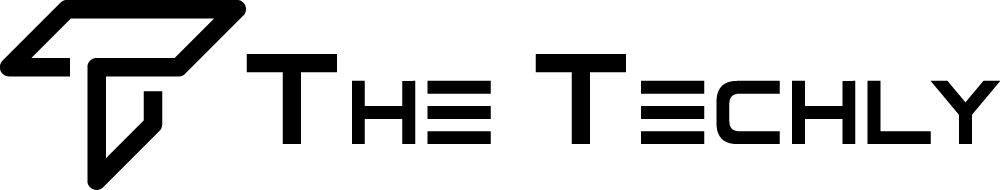In today’s age, students manage numerous forms of documentation and related media. When the digital transition progressed, those paper stacks that once existed on a student’s desk steadily vanished. Students require stable PDF converters, editors, or readers to share files with classmates and teachers more quickly, and upgrade and manage digital portfolios.
Fortunately, we took the time to discover some of the latest PDF resources and applications students can use. These PDF tools and software can help everyone access and translate material, handle text, add images, annotate, and even generate PDF files from virtually any suitable file format.
Jump Ahead To:
PDFBear
Suppose you’re searching for an online converter service that can convert multiple file formats. In that case, you’re looking for a PDFBear. PDFBear is not only a JPG to PDF converter; it can even transform the PDF documents to other file types, including HTML, Excel, Word, PPT, etc.
PDFBear is an online converter that you can use for free. After you use the website, PDFBear deletes all processed and uploaded files after one hour to protect your privacy. It is one of the most complete cloud-based converters, with over 20 useful features. So if you ever need to transform your data, PDFBear is the solution.
Smallpdf Converter
Smallpdf Converter is an online tool that helps you to conveniently and efficiently convert files. This converter is actually very easy to use and navigate. Perfect for those who are not tech-savvy.
Just go to the SmallPDF site and upload the file you want to convert. Choose what type of action you’d like to do with the file. After the conversion completes, select what to do with the processed product. You may download or email it to Google Drive or Dropbox.
SODA PDF CONVERTER
Soda PDF Converter is another famous converter. You can use any device to access it anytime you want. You can modify, annotate, build PDF files, translate PDF to Word, or view files.
One great thing about this converter app is that it’s incredibly simple to convert files using the website. Just import the file you would like to convert, or drag and drop it. Then select which document type you would like to convert and let the site do the work for you.
TalkHelper PDF Converter
TalkHelper PDF Translator is among the reliable applications offering top-notch PDF conversions. An easy-to-use program transforms PDF documents into editable ones. This software has well designed UX and UI so you can quickly turn PDF files into DOCX files.
This application allows you to drag and drop text files and easily transform PDF documents into editable files. If you’ve been searching for a reliable PDF converter, Google TalkHelper can help you.
WPS PDF CONVERTER
The WPS program is one of the smart users’ most commonly used applications. This platform deals with office programs like PPT, Excel, and Word. It helps users move documents straight to the WPS conversion software to choose a collection of action options.
When you click the control key, the whole procedure begins, and the file is translated in a limited time. The WPS PDF translator preserves the original document structure and design and keeps the original file’s quality.
EasePDF
While EasePDF is just developed, it has been studying PDF for over ten years. It provides over 20 File resources, including Edit PDF, as a PDF online editor, offering all-in-one product support to clients. The EasePDF function is nice compared to several online editors. This incorporates users’ specific requirements and introduces several different functionalities that consumers may use.
Users can add comments, attach pictures and forms with EasePDF, and change font size and color, form, and line length. Users will also highlight essential documents. To safeguard user information and documents’ confidentiality, all submitted files are automatically removed in 24 hours.
In A Nutshell
Hopefully, this article helps you pick the right online converter platform for all your conversion concerns. These are just a few of the resources out there, and you can check Google for more. Make sure that you’re going to pick a secure, reliable, and easy to use a converter. It’s a bonus if it’s free! These applications are simple to use and quick to translate the files into other file types.