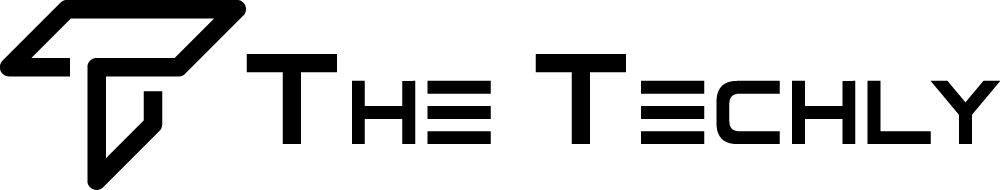Similar to the wallets that we use on a daily basis, to use cryptocurrencies, you must have a digital wallet, which is software based on cryptography of public and private keys that allows users to transfer funds between addresses (public key) and authorise these transactions using digital signatures (private keys). There are different types of wallets, from online wallets to paper wallets, each with their own benefits and risks that you should evaluate.
Bitcoin’s security issue can be summed up in one sentence: “If you don’t have private keys, your cryptocurrency doesn’t really belongs to you.”
The reasons the vast majority of people decide to use an online wallet or a mobile wallet are the same reasons that lead people to trust a bank or financial institution: wallets are responsible for the security of a currency, however, in the world of digital currencies, it is worth making an effort to have control over private keys, to ensure control over funds.
Tip: Store your cryptocurrencies in a wallet on your computer
To get started in the world of cryptocurrencies, the first step is to get a wallet. The second step is to top up it. There are many ways to get tokens, but the most common is buying them with fiat money.
All crypto assets are managed through wallets. They can be placed on your computer, phone, specialised hardware, paper, or even just be in your head. Each cryptocurrency project usually has its own storage system.
The difference between a traditional wallet and a cryptocurrency wallet is that funds are not physically stored in these wallets, but funds are stored on the Blockchain network. A digital wallet that stores private keys allows you to control the funds associated with it. This is why it is so important to securely store your private keys.
Wallets use asymmetric cryptography, which means that wallets have a public key and a private key. The public key is your wallet address and can be shared without any risk. In fact, this key will be used to receive funds. The public key is equivalent to your email address if we compare it to the email system. The private key is secret, you must keep it with extreme care and never share it with third parties. In an email system, you guessed it, it would act as a password. Some wallets offer control over your private keys, while others do not.
Examples of bitcoin keys:
Bitcoin public keys: they start with the number 1 or 3
3EdzmzSQkvkztWSZKFvx6FusV2uv3Pp3Gy
Private keys can be presented in different formats, depending on the purpose of use. For instance:
5HueCGU8rMjxEXxiPuD5BDku4MkFqeZyd4dZ1jvhTVqvbTLvyTJ
Examples of ether (ethereum) keys:
Ether public key: starts at 0x
0xBF173ee3669a9bAd29667670788400448e0DC597
The private key might look like this:
c6cbd7d76bc5baca530c875663711b947efa6a86a900a9e8645ce32e5821484e
Please do not confuse a public key with a private key. The public key, as the name suggests, can be shared without risk, while the private key must remain hidden, and even storing it on a device connected to the Internet should be avoided.
If a person has your public key, they will not be able to decrypt the private key, even using a supercomputer. But if attackers gain access to the private key, they will gain access not only to the public key, but also to control the funds.
Wallets are grouped into two types:
1. “Hot” wallets: those that are connected to the Internet and therefore are considered to be less secure.
2. Cold wallets: they are considered to be more secure because they are 100% disconnected from the Internet.
Another important point is that the data on the website of wallets or exchanges must be secure, which means:
- Use e-mail for everything related to your digital assets, other than your personal e-mail, this way you will protect access to your cryptoassets a little more.
- 2. Use strong passwords. Do not compose a password from personal data (date of birth, name, phone number, etc.), and also avoid using the same passwords in different services. A strong password has over 20 characters, including case letters and special characters. Use the service to create a strong password.
- Store passwords in a safe place (this can be a text file on a USB drive that you don’t connect to the Internet).
- Always use two-factor authentication, which usually involves getting a code to your mobile before accessing your wallet. For example, the Cryptex Bitcoin exchange offers 6 levels of account security, which include SMS, Email, Google Authenticator, Jabber, Telegram, IP. They can be combined to provide the most flexible account security settings.
You can also look at hardware wallets like Ledger or Trezor. They are a small USB device that stores your tokens. When dealing with finances, it is important to be careful and attentive – this is a basic rule.